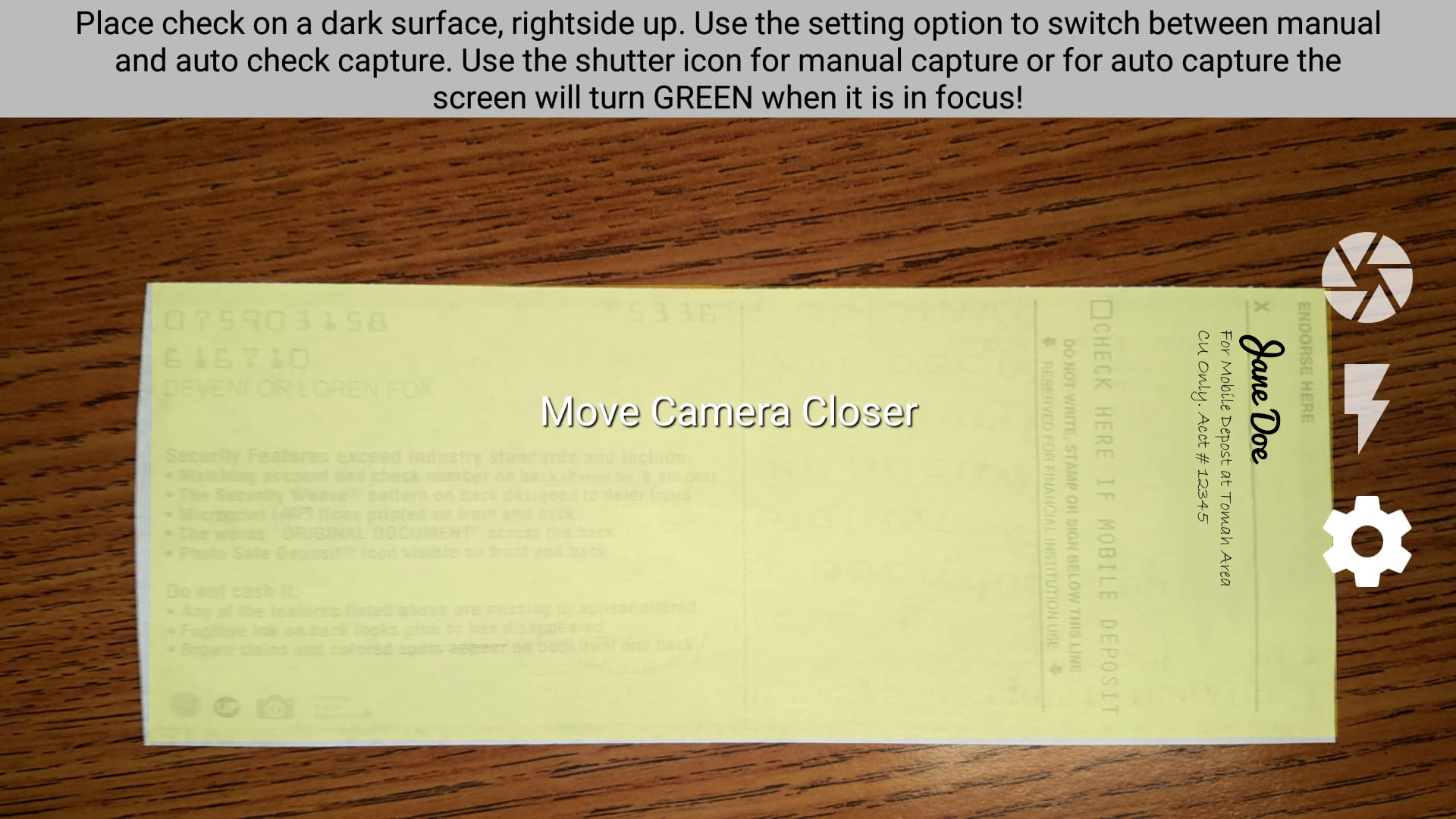Snap. Tap. Done. - Deposit checks anytime, anywhere from your mobile phone.
Save time and avoid unnecessary trips with TACU’s Mobile Deposit. Accessible through TACU Mobile Banking, members with a TACU account can enjoy the benefits of this free service.
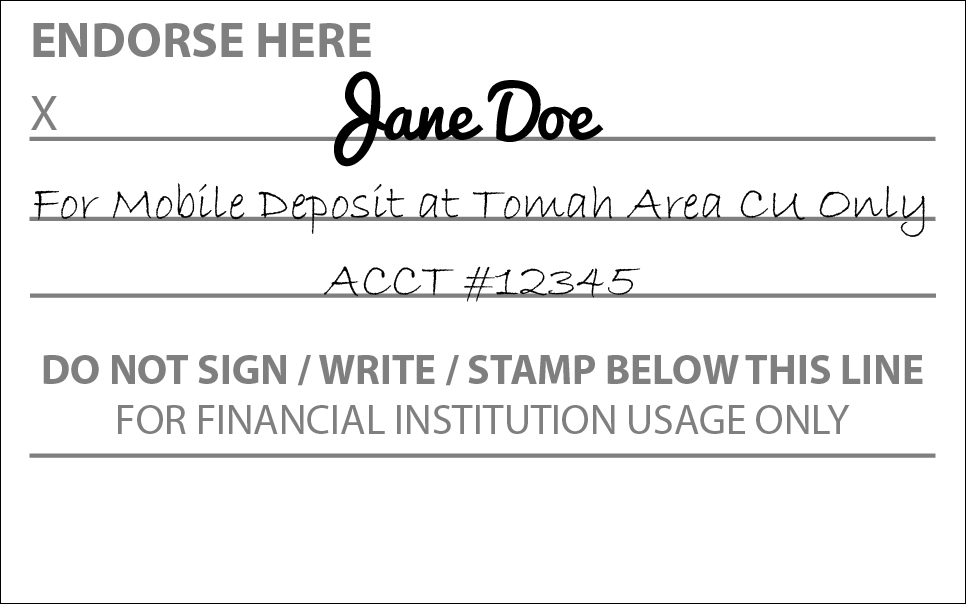 All checks deposited through TACU Mobile Deposit must be endorsed with your signature in the designated endorsement area and include the words, “For Mobile Deposit at Tomah Area CU Only. Acct #_____.” If your check is not endorsed properly, your check may be declined.
All checks deposited through TACU Mobile Deposit must be endorsed with your signature in the designated endorsement area and include the words, “For Mobile Deposit at Tomah Area CU Only. Acct #_____.” If your check is not endorsed properly, your check may be declined.
When taking the photo of the back of your check, make sure to include the entire check within the camera screen. As seen on right.
Before you install TACU Mobile Deposit, please review the Mobile Deposit Agreement.
TACU Mobile Deposit Disclosure >> TACU Mobile Deposit FAQ >>
Get Started
Watch our “How to” video below to get started with TACU’s Mobile Deposit!
To access TACU Mobile Deposit:
- Download the mobile deposit app “SquirrelRDC” for Android or iPhone – after installation you may hide the app from your home screen as you will not need to access this app to use Mobile Deposit
- Log into TACU Mobile Banking with a mobile device. Tap “Mobile Deposit,” read and accept the Mobile Deposit Terms and Conditions
- Endorse your check with, “For Mobile Deposit at Tomah Area CU Only. Acct #_____” underneath your signature
- Tap “Make a New Deposit” to get started
For step-by-step instructions, review our Mobile Deposit Guide.
For mobile deposit, you must have a valid email and mailing address. Must be a member of TACU for a minimum of 180 days and over the age of 18.